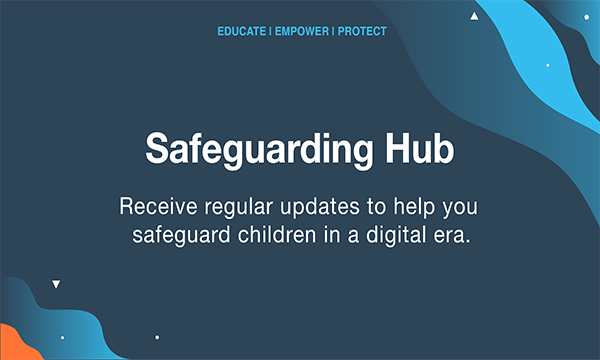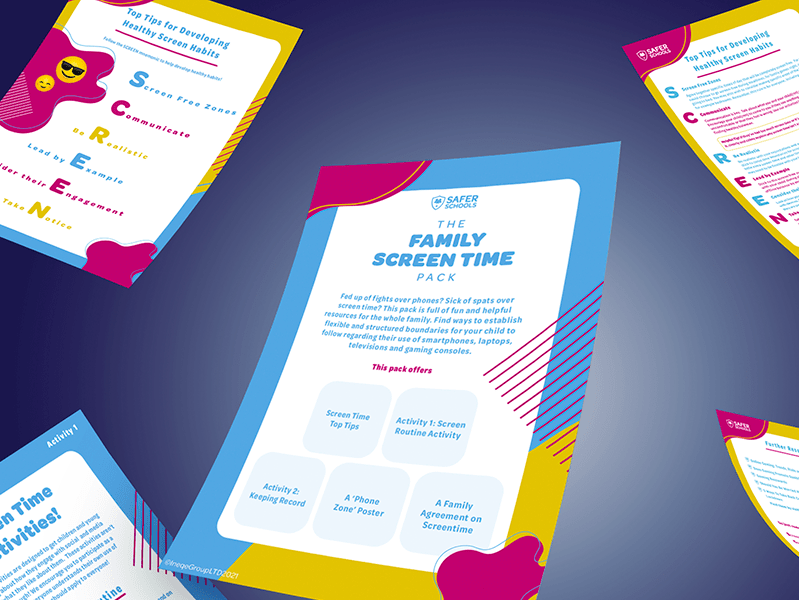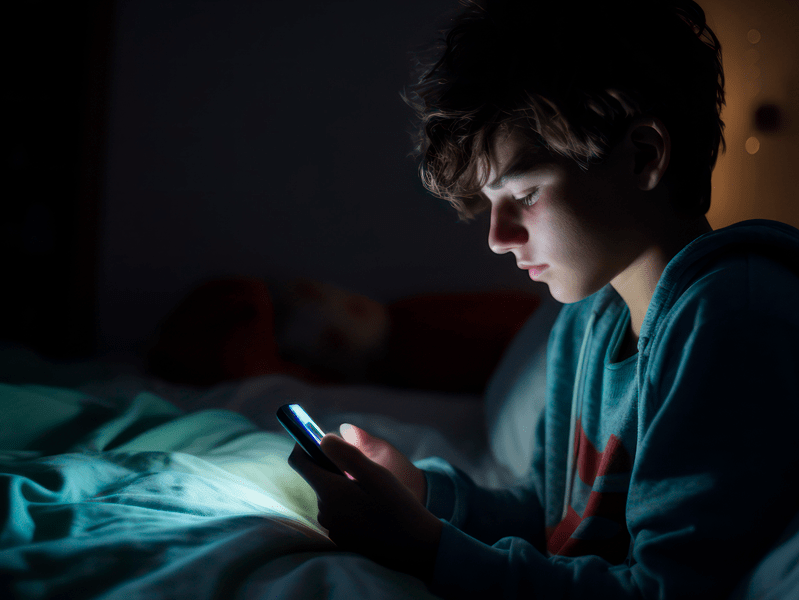Reading Time: 5.5 mins
June 28, 2023
As summer approaches, now is the time we begin to make plans for family fun, amazing adventures and making memories. Of course, it will also be time to think up ways to combat “Mum, Dad – I’m bored!”. Given the current cost of living crisis, for many families, this summer will be about finding easy entertainment options that are budget-friendly…preferably free!
So, it’s no surprise that a Barnardo’s survey found 71% of 11-to-17-year-olds are expected to spend more time online during this year’s summer break, compared to term time. But while digital devices and online activities are a cheap and cheerful solution to school break boredom, we’ve put together our top three tips to make sure it’s a safer digital summer for children and young people.

1. Talk to your young person
Just as you chat to your child about their offline life, make sure you’re discussing their digital world, too! The experiences they have there are just as valid and important. It’s where they are forming friendships, socialising with existing friends and new, having their opinions shaped and creating and sharing content. And just like in the offline world, their experiences online can be good and bad so it’s important to keep the lines of communication open so they feel they can talk to you about their online life.
The summer break is a great time to begin these conversations; whether it’s day trips in the car or lounging in the garden, there will be more opportunities to chat. You could begin by asking questions about apps they’ve mentioned, games they like to play or something you’ve seen in the news. For example:
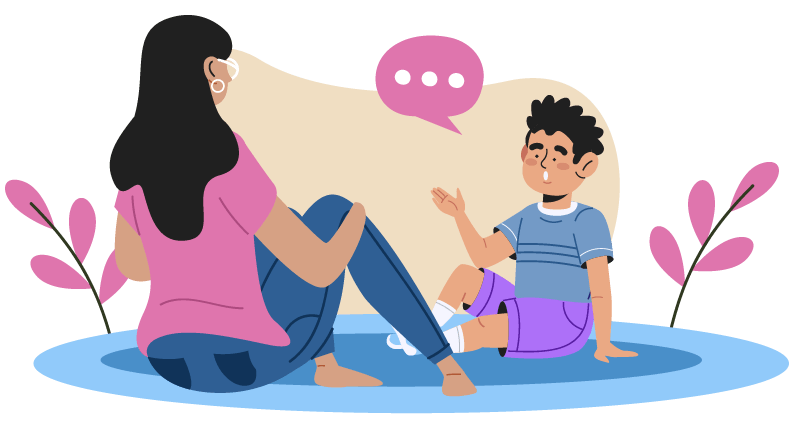
If you find the young person in your care doesn’t want to talk, try again another time, maybe in a more relaxed setting or a quieter moment. They might just feel uncomfortable because they’re not used to being asked about their online life!
2. Try out online platforms for yourself
To get a better understanding of what the child or young person in your care experiences online and on digital devices, try it for yourself!
This can be particularly useful if your young person finds it difficult or embarrassing talking to you about their online life. Not only will it allow you to become familiar with the kind of things they will be engaging with, it may also bridge the gap to those conversations about the digital world.
By using the same social media platforms, games, and websites they’re spending time on, you will be able to understand the sorts of experiences they are having online and what type of content they are being exposed to.
3. Take action to protect their online presence
Spend time with your young person going through their favourite apps, games and websites. Discuss and choose together the best privacy settings for them and practice reporting content and blocking other users. This means that if they should ever need to block and report someone, they already know how to do it!
It’s possible that the young person in your care will tell you they already know how to use some or all of these settings and features. In that case, ask them if they can show you how it works and let them teach you instead.
You can visit our Safety Centre to find guides on how to block, report, and use important settings and controls on some of the most popular platforms and games.
Also make sure you have turned on all the safety settings and parental controls that you want to use – we know how easy it is to have good intentions about using these features but never get round to it! So, here’s a to-do list of actions you can consider taking:
Always discuss any parental control features you are enabling with the child or young person in your care to help establish mutual trust. It’s also an opportunity to talk about why you’re choosing to use them!
Planning to share photos of all this summer’s family fun online? Make sure to read our Safer Sharenting Guide first.
Join our Online Safeguarding Hub Newsletter Network
Members of our network receive weekly updates on the trends, risks and threats to children and young people online.