
In the last two weeks of March, house party downloads increased by almost 1300% in the UK.
Its popularity remains as the lockdown continues into the foreseeable future and young people adapt to communicating more online.
Users can live-video-chat with up to 8 people while playing games with friends and family in a ‘room’.
We’ve gathered all our Houseparty resources in one place to help you find the right information:
What are the core functions?

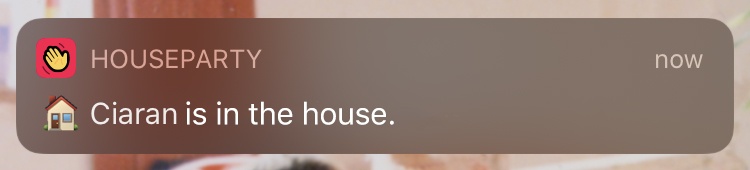
What are the risks?
As with all live-streaming platforms, screenshots, unsolicited messages and self-generated sexualised imagery can put young people at risk.
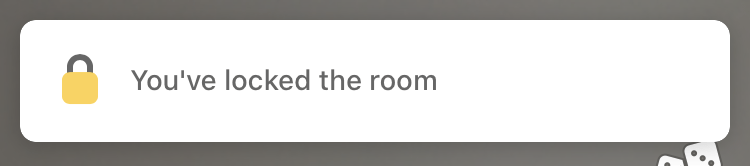
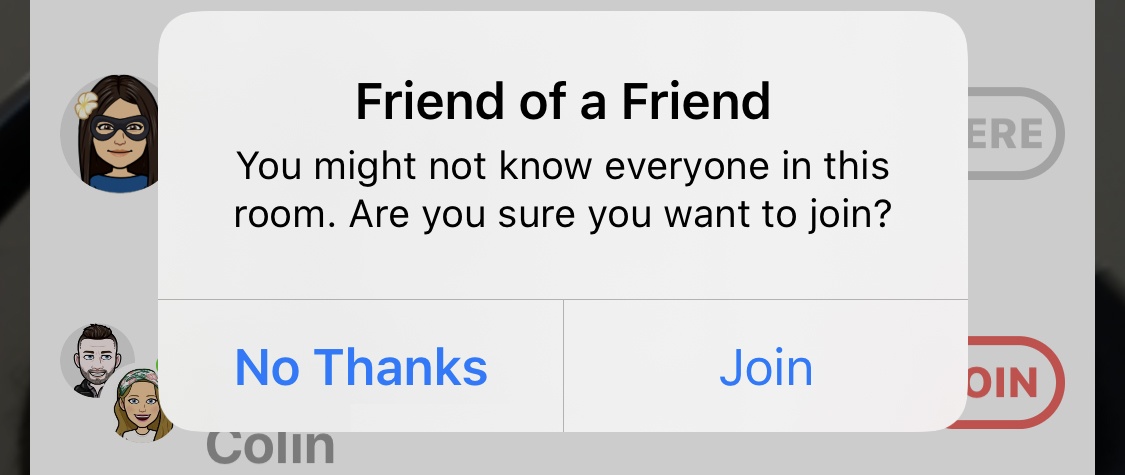
5 Top Tips for Parents and Carers
- Encourage young people to only chat with people they know in real life and to use private mode (this locks all rooms they are in).
- Make sure young people ‘lock their room’ to prevent uninvited guests from joining.
- Try using Houseparty together to get an idea of how it works – you might even enjoy it.
- Encourage kindness and respect online – to help create a safer internet for everyone.
- Make sure young people understand the risks of image sharing and screenshots online.
Do you receive our Safeguarding Alerts?
Receive regular updates to help you safeguard children in a digital era.







