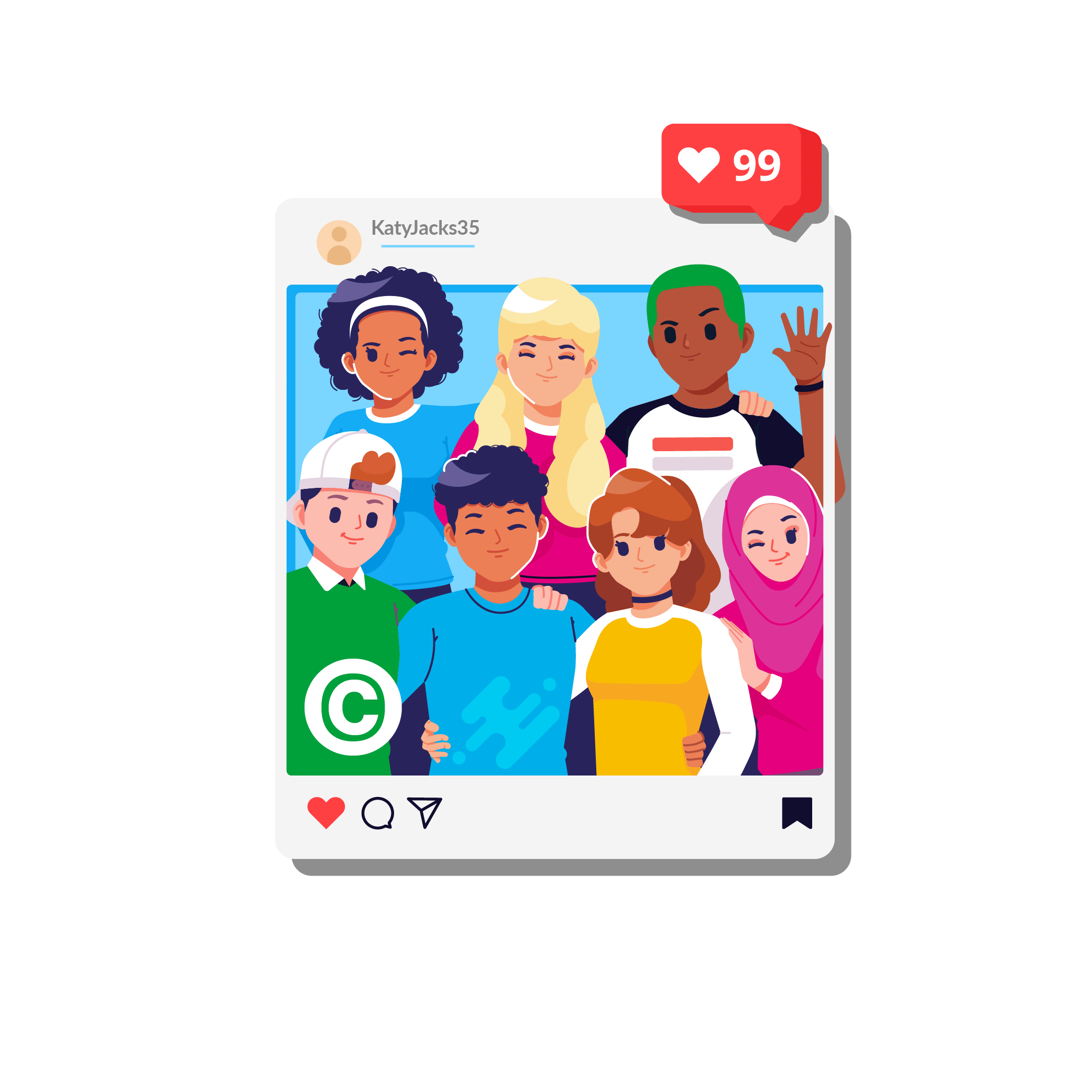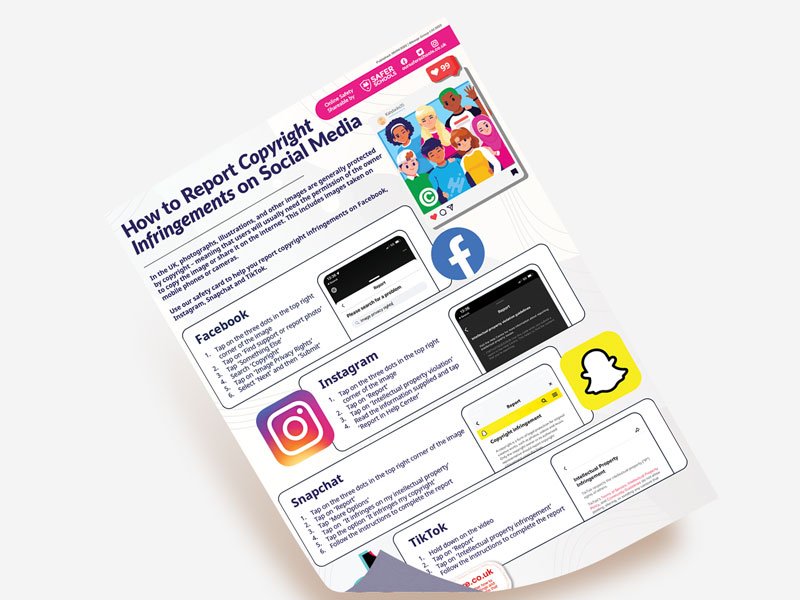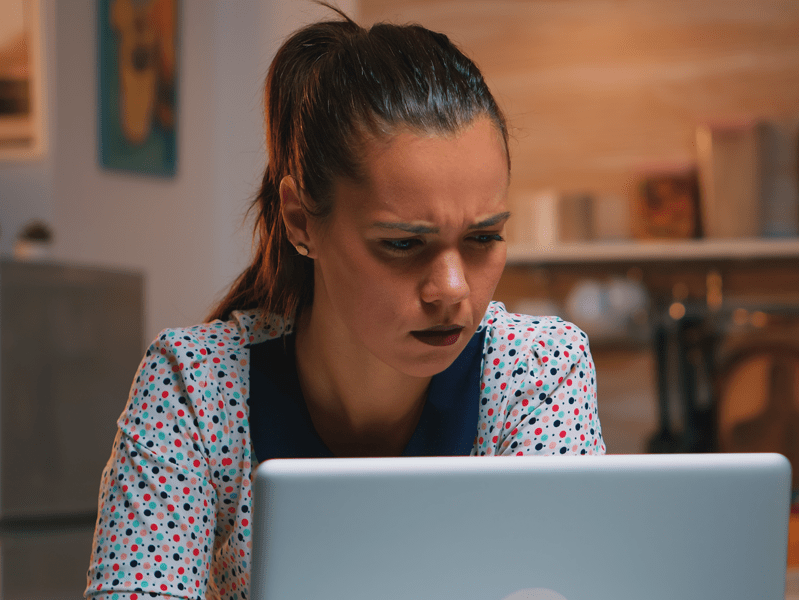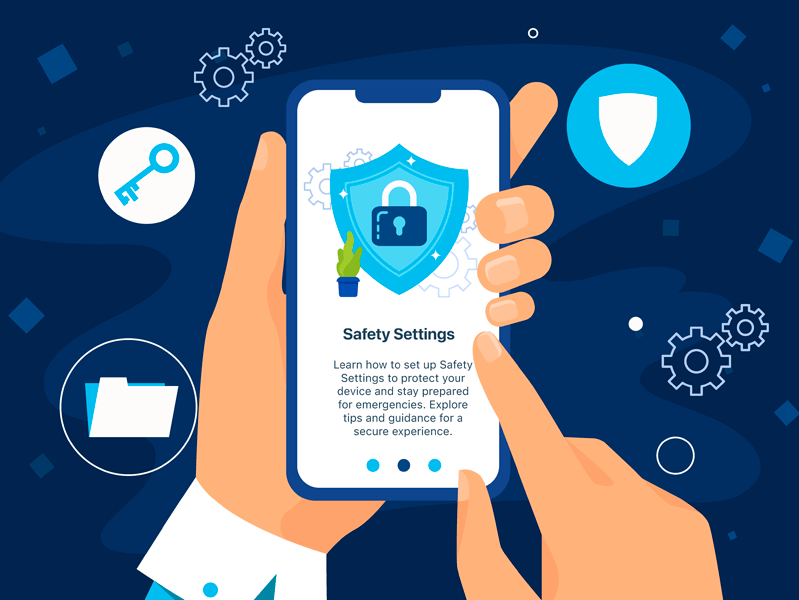Social media is a great place for young people to share photos with each other – showing what they’ve been up to, commemorating special occasions, and sharing special memories.
Unfortunately, there have been documented cases of people scouring social media profiles to find photographs of children and young people in school uniforms to post in private groups that seemingly have sexual child abuse connotations.
There have even been incidents where photographs of people who are now adults have had old photos from when they were in school taken from their social media pages and posted on these types of groups.

Top Tips and Talking Points
Use our top tips and talking points to start conversations with the young people in your care.
Pause before posting
Talk to the young person in your care about what they’re posting online. Content that may seem innocent to them could contain information and images that are potentially harmful or could be misused.
Encourage them to ‘pause before posting’ – have they reflected on who they want to view the content? Posting something publicly means anyone can see it. Are they giving away information without realising (such as anything visible in the background)?
This also applies to parents and carers too. ‘Sharenting’ is the act of sharing information online about your children, creating a digital imprint. Find out more about the risks of sharenting and why we all need to be careful what and where we’re posting.
Talk about Safety & Privacy Settings Together
Using our Safety Centre, learn together how to use safety settings and talk about parental controls, including why they’re important and why you should both remember to check them regularly for any updates or changes to the settings.
Trusted Adults
Make sure the children and young people in your life know who their Trusted Adults are so they understand who to turn to if they’re worried, stressed, or upset. Remember, even if a young person doesn’t know whether their photo has been used or not, they may still be worried or upset about it.
Taking back control
If a child or young person has posted self-generated sexual imagery, or it has been shared online by others it’s important to know what steps you can take to support them. Read our article on taking back control of self-generated images.

The digital world is 24/7; it’s outside and inside of the school gates, so you need a service that does the same.
Safer Schools is a digital library of age-appropriate safeguarding resources that you can check out anytime, from your phone to your computer to your classroom.
Find out if you are a Safer School
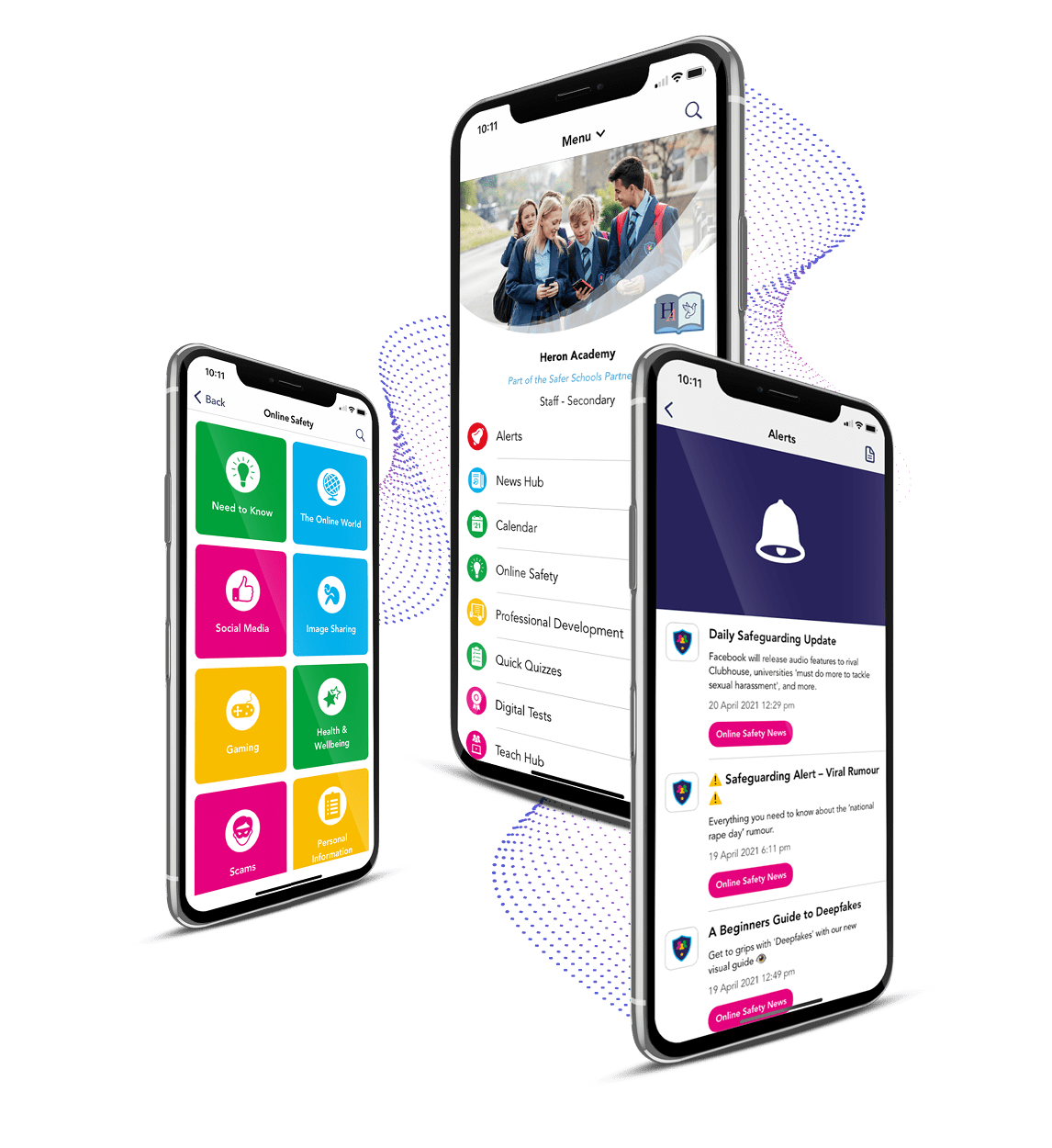
Join our Online Safeguarding Hub Newsletter Network
Members of our network receive weekly updates on the trends, risks and threats to children and young people online.






![Data_security_27 [Converted]-02](/wp-content/uploads/2022/04/Data_security_27-Converted-02.png)