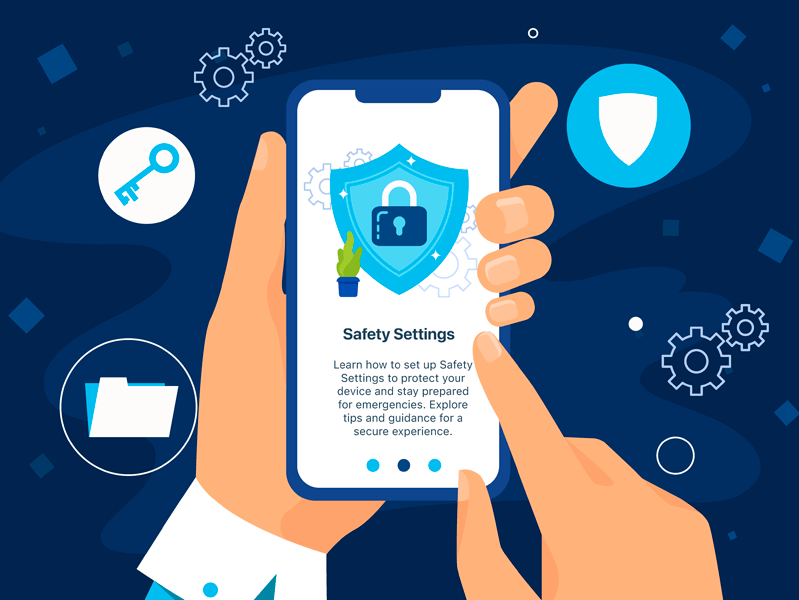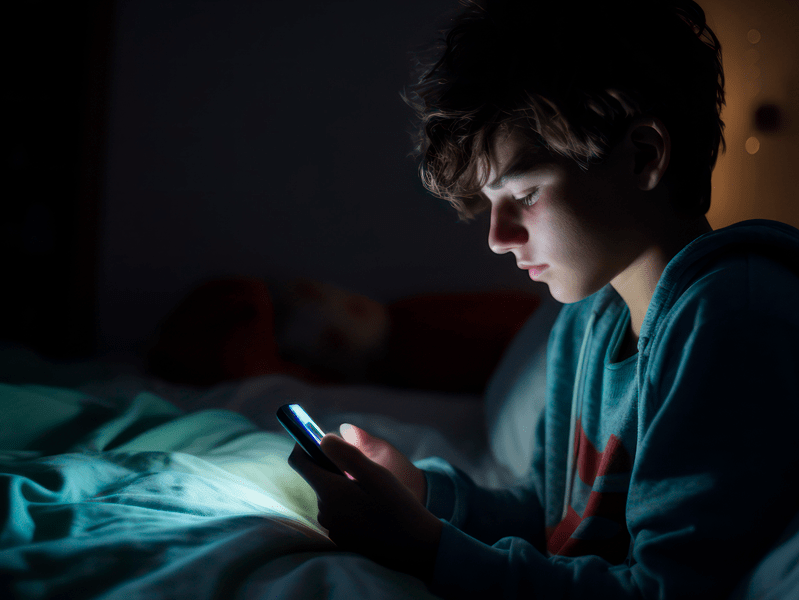It has never been more important to stay up to date with the latest advancements in the digital world. As headlines about virtual reality (VR) and the metaverse become more commonplace, one platform is beginning to rise in global prominence. Meta have recently released their virtual ‘social experience’ Horizon Worlds in the UK, with further plans to release in European countries this summer. But what exactly is Horizon Worlds? And how does it impact children and young people who are exploring digital spaces?
This guide will help you better understand the platform, learn about its risks, and find out how to talk to the young people in your care about this virtual world.

What is Horizon Worlds?
Horizon Worlds is a virtual social space, a current example of the concept of the metaverse, from Meta (Facebook, Instagram, and WhatsApp’s parent company). It encourages users to ‘bring their ideas to life’ within its consistently growing catalogue of virtual experiences created by the platform’s users for other users to enjoy. While it is free to join, it’s important to note that Horizon Worlds is only accessible through an Oculus Quest VR headset developed by Meta. The company are currently developing both web and mobile based versions of the platform.
Users are represented by cartoon like, legless avatars that move around a three-dimensional space, interacting with other avatars in the same area. They can meet up with friends, play digital games, explore different worlds, and socialise with others – without leaving the comfort of their home.
Horizon Worlds was released for users aged 18 and older in the UK on June 14th, 2022 with further plans for a European release this summer. It has been available in the US and Canada since December 2021.
What Can Users Do in Horizon Worlds?
The interactivity of Horizon Worlds is a big part of its appeal. Without leaving their homes, users can access an entirely different world, one where they can meet other people, explore new spaces, and create a virtual version of themselves. Features of the app include:

This is a highly social platform. Users are encouraged to interact with strangers through conversation, form groups (called 'parties'), add other users as their 'friends', and even physically interact with other avatars. They can also visit worlds created by other users and experience a variety of different activities there, such as playing team laser tag, arena shooting games, attending comedy nights, and DJing at a club.
Reports of sexual harassment on Horizon Worlds
There have been several reported incidents of users experiencing sexual harassment while using the platform. We feel it is important to include these in this guide to Horizon Worlds, but please note the following contains details of online sexual harassment and abuse that some readers might find upsetting.
It’s important to note that when another avatar touches a user’s avatar in Horizon Worlds, the user’s physical hand controllers vibrate. This is done to create a more immersive experience. However, it does mean any user can ‘feel’ unwanted or unwelcome contact from others. This could be traumatic, especially if paired with verbal harassment via voice chat.
Safety Features
In response to these reports of online sexual harassment, several features have been added to existing safety measures on Horizon Worlds (such as an avatar’s hands disappearing when close to another avatar). These have been created to help all users curate their own safest Horizon Worlds experience and are optional to everyone.
Young People and Horizon Worlds
As previously mentioned, Horizon Worlds is intended to be for people aged 18 and above. However, our researchers have found multiple reviews stating that high numbers of younger children are present on the platform, despite the age rating.
The Meta Quest VR headset allows users aged 13 and above to create an account with parental permission. However, if a parent’s Facebook or Oculus account is connected to the headset, under 18s can use that to access Horizon Worlds.
It is worth mentioning that age restrictions are not heavily moderated on Meta. It would only be a matter of creating a fake Facebook account (needed to create an Oculus account) with a false birthday that makes the user 18-years-old or over to access Horizon Worlds.
Meta has announced their plans to implement parental controls on future Quest VR headsets and applications. These controls include checking screentime, receiving alerts, and setting approval requests for purchases. However – as Horizon Worlds is explicitly meant for users aged 18 and older and is not meant to be used by children or young people, it is unlikely to have its own parental control system until the age limit includes younger age groups.
What’s the appeal of Horizon Worlds to Young People?
The appeal of Horizon Worlds comes from the ability to interact with others in a virtual, creatable setting. For young people, they may think the platform provides an easy, accessible, fun way to meet others. This is especially attractive for young people who feel isolated due to factors like real-life bullying, physical limitations or illnesses, mental health issues, or residual emotions from the pandemic and lockdowns.
Fun, escapism, and curiosity are all reasons a young person may want to explore this virtual world. There is a lot of hype surrounding the metaverse, with Ofcom reporting it as the next possible ‘generation of the internet’, with young people primed to be its most avid users. The playful visuals of Horizon Worlds may also remind young people of other games they enjoy. This familiarity could cause a false sense of security, especially when interacting with strangers.
Even the negative press surrounding the platform could result in a young person being tempted to go ‘check it out’ for themselves, either alone or with friends, after hearing that it’s risky, unpredictable, and controversial.
It’s worth noting that young people may be experiencing curiosity and thoughts towards different sexual relationships. They may think Horizon Worlds this is a virtual space where they can ‘safely’ learn about or act on certain feelings or desires, especially if they don’t feel they have somewhere or someone else to discuss this with especially if they don’t feel they have somewhere or someone else to go to have those types of conversations.
What are the Risks of Horizon Worlds to Children and Young People?
Children and young people should not and are not meant to be using Horizon Worlds due to the age restrictions. However, as there are multiple ways children and young people might access this platform (and reports that they are) parents and carers should be aware of the risks that could impact those in their care.
Join our Online Safeguarding Hub Newsletter Network
Members of our network receive weekly updates on the trends, risks and threats to children and young people online.