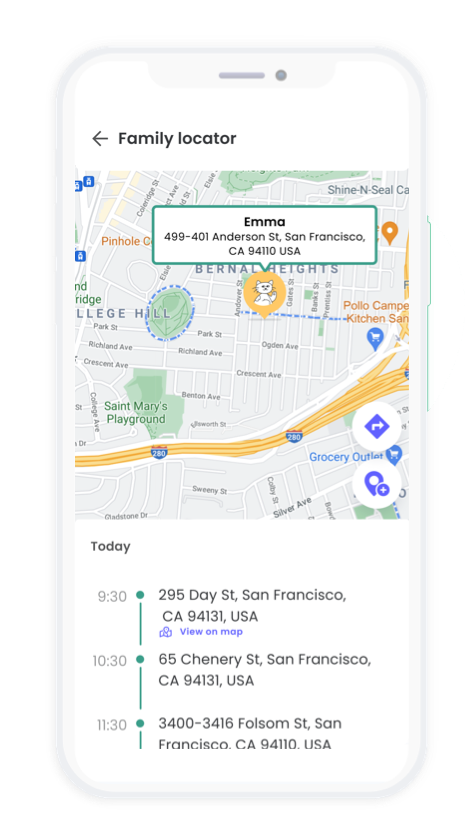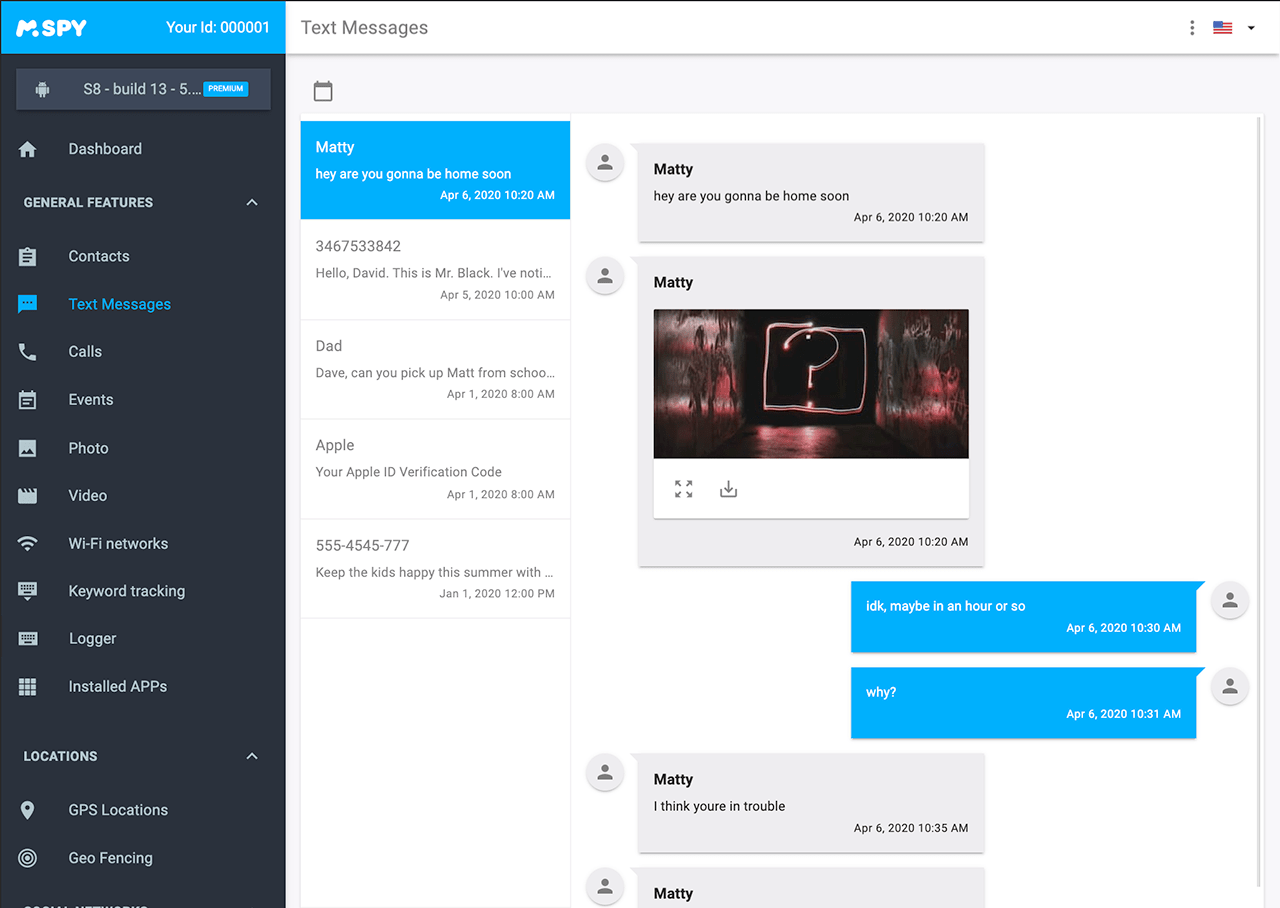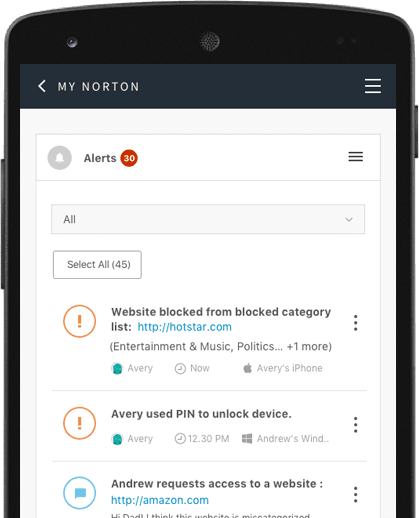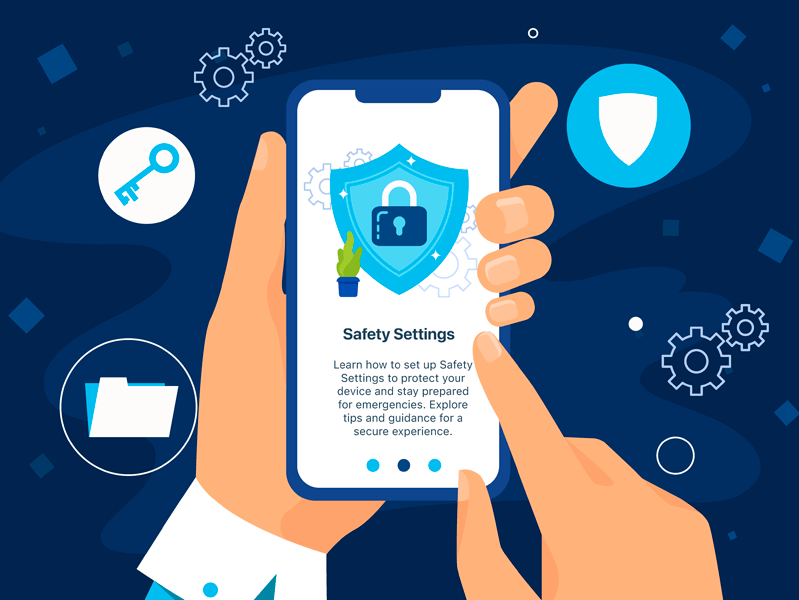Children and young people can spend a significant amount of their time using devices and exploring the online world. There's nothing fundamentally wrong with this – it's a place for them to socialise, to play, and to learn. However, with Ofcom reporting that 9 in 10 children in the UK will own a mobile phone by age 11, the idea of using parental control apps has become much more appealing to parents and carers.
For some, using a parental control app will seem like a natural step to prevent their child from seeing or experiencing something harmful online, like wrapping them in digital cotton wool. They might even see parental control apps as a way to secretly enforce device usage rules and check they are being followed.
But is this the answer to online safety? Is it really that easy, or are there pitfalls to avoid? In this online safety guide, we've highlighted what these apps are and how they can be used, with an overview of some of the most popular apps currently on offer. We have also provided advice that parents and carers can use to create pathways to healthy online safety habits for children and young people.

What Are Parent Apps?
The main purpose of a parental control app is to monitor a child's online activity and limit potential encounters with inappropriate or harmful content. Each app is different and will offer different features, but most are likely to offer the following:
According to the Information Commissioner's Office (ICO) and the Age Appropriate Design Code, you can download software on any device you own. However, the app must alert a child to the fact they are being monitored. The statutory design code says that:
"If you provide parental controls, give the child age appropriate information about this. If your online service allows a parent or carer to monitor their child's online activity or track their location, provide an obvious sign to the child when they are monitored."
What Are the Most Popular Parent Apps?
ParentShield is a 'child-safe mobile network' in the UK that promises to provide parents and carers with "peace of mind" as their children begin to use technology. It ranges from £9.99 to £24.99 a month. However, even as it claims to be the "only mobile network designed for children", there are some concerns over its impact on family dynamics and its overall role in the world of parental controls.
Functions & Features Include:
Retailing from £39.95 a year for five devices, Qustodio markets itself as a way to keep children’s screen time ‘safe and balanced’.
Functions & Features Include:
This app has a monthly fee that starts at £24.99 for a limited range of features and goes up to £44.99 for access to them all. It’s worth noting that this app advertises itself on social media as a way for partners to monitor each other’s phone activity secretly and operates in a covert fashion – i.e., the person being spied on won’t know they’re being spied on. Under the ICO and the Age Appropriate Design code, this raises legal concerns if it were to be used on a child’s device in the U.K.
Functions & Features Include:
This product retails at £29.99 a year. Features vary on different platforms (and it isn’t available on Mac) but include:
Functions & Features Include:
What Are the Risks of Parent Apps?
Join our Online Safeguarding Hub Newsletter Network
Members of our network receive weekly updates on the trends, risks and threats to children and young people online.