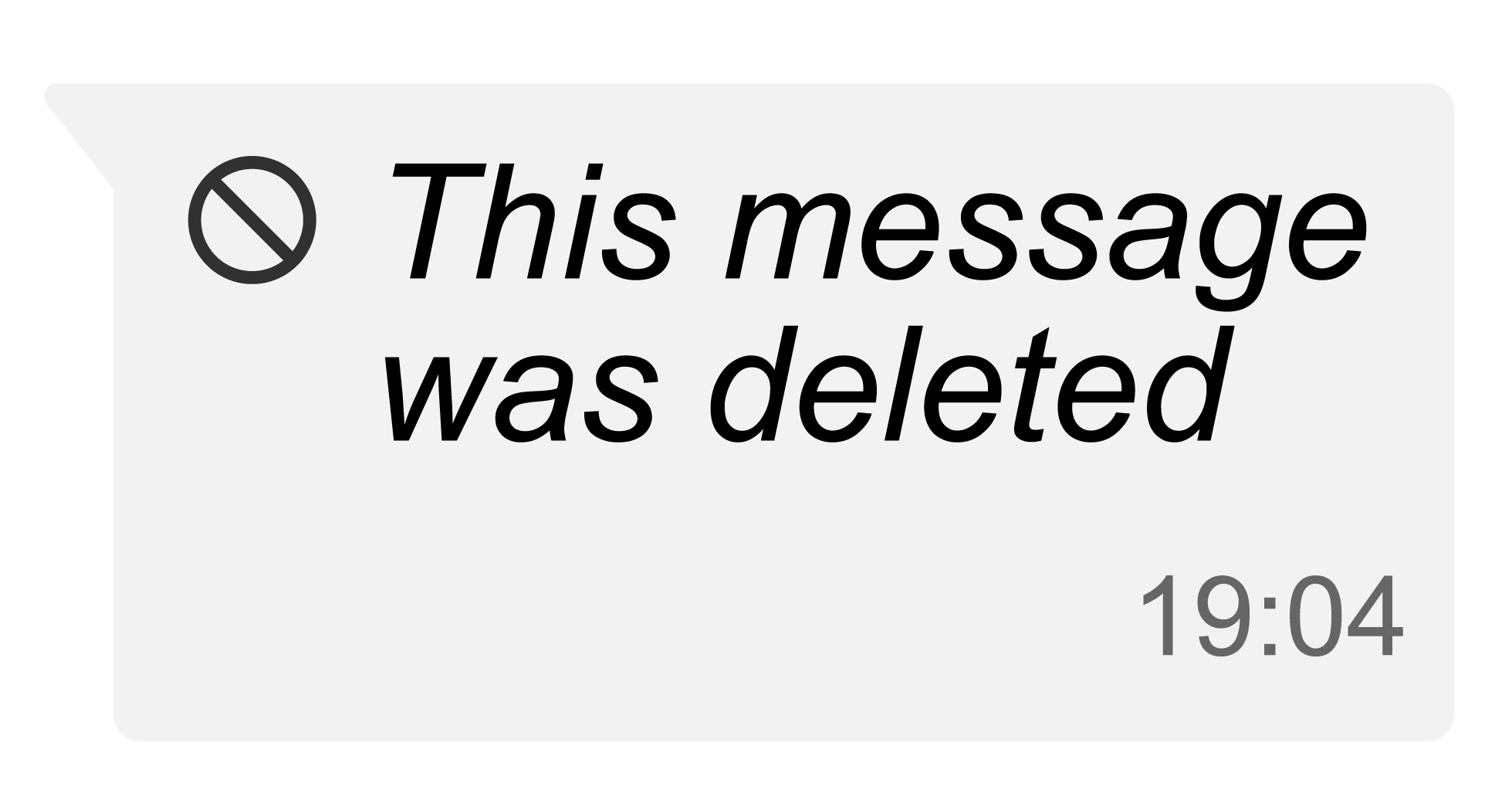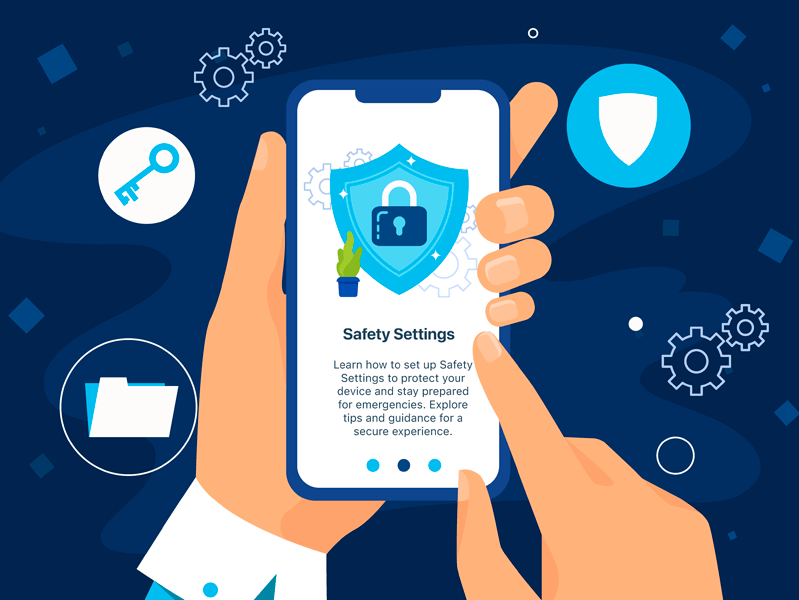Share this with your friends, family and colleagues
Have you ever sent a message, and immediately wished you could unsend it? Many messaging options on popular platforms are starting to make this wish come true by offering a ‘deleting messages’ feature.
Our online safety experts have taken a look at the various options to help parents and carers stay informed on how the children and young people in their care may be deleting messages, and the risks that may be present.
How do you delete messages? And Why?
Every platform is slightly different, but typically users can delete messages by holding down or right clicking on the message and selecting the ‘delete/remove/unsend’ option.
Someone may want to erase something inappropriate, mean, or rude that they sent to another person before they read it. There could be sensitive information (e.g. card details, address, bank account details) that they don’t want to be available anymore. They might also just want to tidy up their chat!
Whatever the reason, it’s important to note that most of these ‘delete for everyone’ options do not erase the action of sending a message – only the content of the message itself. It’s also impossible to ensure the recipient has not saved, downloaded, or taken a screenshot of the message before it was deleted, so the message may still exist on another device.
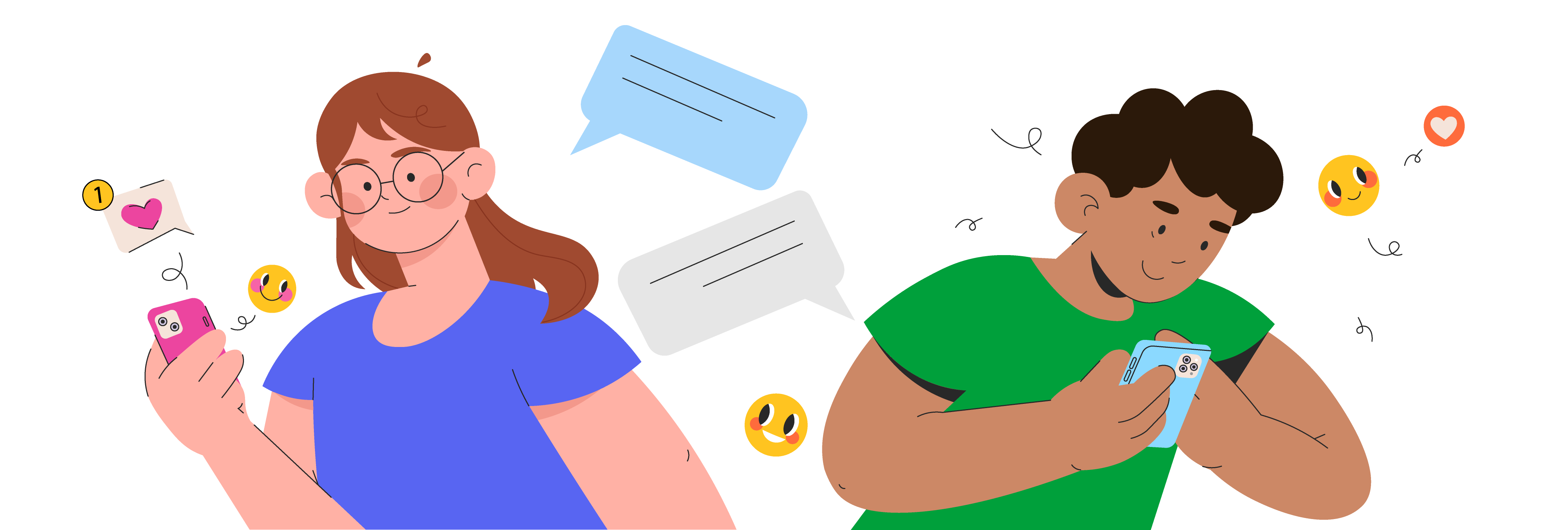
How popular platforms approach this
We’ve rounded up some of the most popular platforms for children and young people to give you an idea of how they might be using this feature.

iMessage (iOS 16)
One of the most recent updates to the Apple iOS software has included the ability to ‘unsend’ sent messages in iMessage.
Users can…
Users cannot…

WhatsApp
While this platform is now available to use on multiple devices at once, the same account will be able to delete messages on all devices a WhatsApp account is signed in on.
Users can…
Users cannot…

Snapchat
The original home of ‘disappearing’ messages, Snapchat has been allowing its users to delete messages since 2018.
Users can…
Users cannot…

Messenger
This platform incorporates messages from friends, pages, and businesses as well as ‘big brother’ platform Facebook’s features (e.g. Marketplace, Stories, etc.) into one place.
Users can…
Users cannot…

Instagram
‘Sliding into DMs’ might be popular on Instagram, but it is also where users reactions to other users’ stories are shown, even if the only message sent is an emoji.
Users can…
Users cannot…

What About TikTok?
Our research discovered that users currently cannot delete messages for everyone on popular platform TikTok. They are only able to delete the message from their own view, but the recipient is still able to see it.
Share this with your friends, family and colleagues
Join our Online Safeguarding Hub Newsletter Network
Members of our network receive weekly updates on the trends, risks and threats to children and young people online.