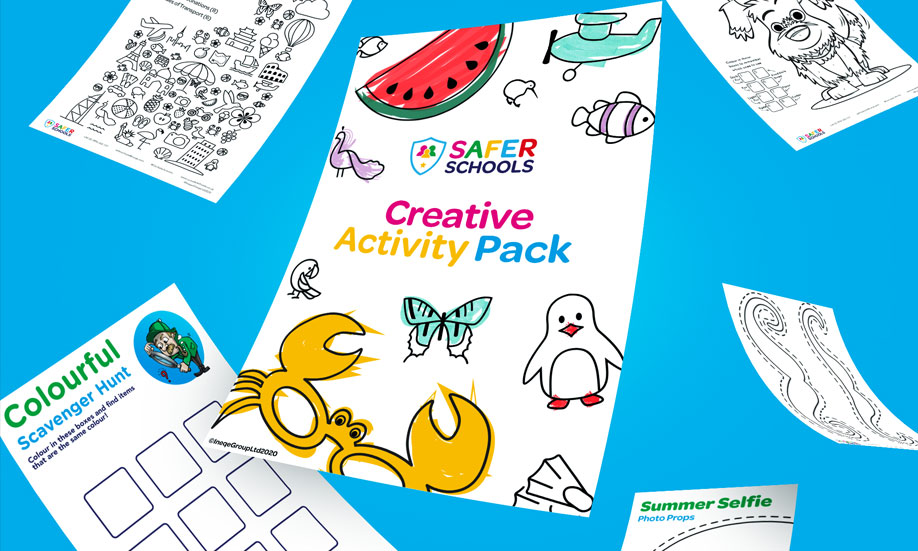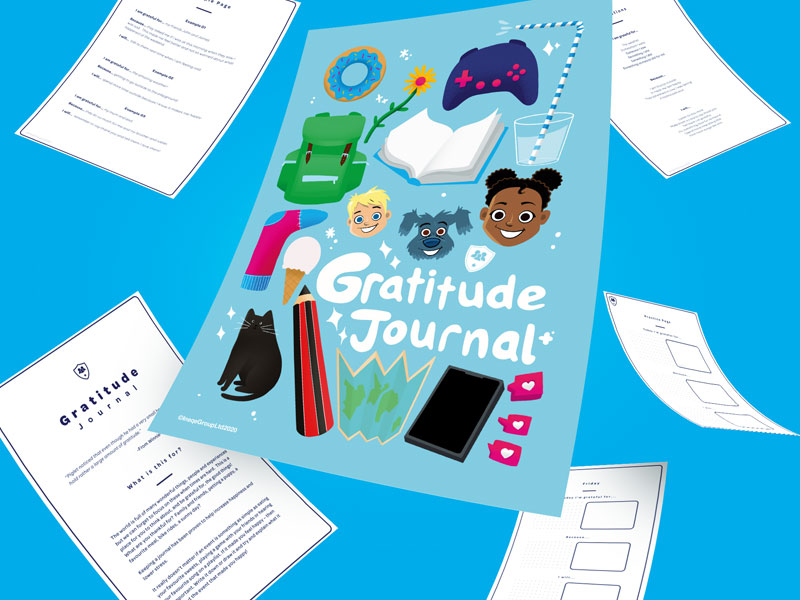How young people tell their ‘story’ through Social Media
From a young age, children become immersed in a world of stories which aid children’s development as it heightens their imagination and exposes them to new language and emotions. These narratives are then used to shape their sense of reality as they grow and develop. As this happens the stories often grow and develop in complexity with them.
Stories can enhance interaction, learning and engagement with caregivers and as children get older, the stories they are interested in can change. More and more smartphones are replacing books and Snapchat, Instagram and Facebook continue to provide the new digital space to capture and tell these stories.
The ‘story’ feature on social media platforms provides an outlet for children and young people to ‘tell their stories’ and update friends about their lives by posting pictures and videos on their profiles, just like a digital diary. In this way, social media has greatly enhanced the visual and symbolic representations of young lives.
This is a short guide which will introduce you to the world of social media stories. The purpose of this guide is to give parents, carers and safeguarding professionals the tools and knowledge to ensure that children in their care use social media stories in a safe way.
Understanding the Story?
Within social media, a story is generally a picture or video that can be viewed for around 24 hours once posted. The most common platforms for sharing stories are Facebook, Instagram and Snapchat. There are no set privacy rules and platforms differ in appearance and use.
Who can see a story?
Who can see a story?
When a story is posted, it means that anyone a young person is friends with on the app can view that photo/video. There is no limit to the amount of images or videos a user can share on their story.
Both Instagram and Snapchat allow you to see who has viewed a story, however Snapchat goes one step further sending a notification to the original poster every time someone screenshots part of their story.
Always remember that another user could screenshot a post without the other person knowing (on Snapchat). This can be done by using another phone and taking a photo/video or by using screen recording software, which Snapchat doesn’t always recognise.
Stopping People From Seeing Your Stories
Key Features in a Story
It is more important now than ever to discuss stories with children and young people in your care. If they use Facebook, Snapchat or Instagram, then there is a good chance that they will already be creating and viewing stories every day.
Take some time to talk to them, find out what stories they like and ensure that they know peoples stories are far from an accurate depiction of their lives. Talking to them about stories will give them the opportunity to voice any concerns they might have about social media like online bullying or harmful content they might have seen.
Do you receive our Safeguarding Alerts?
Receive regular updates to help you safeguard children in a digital era.