Lets Explore Your App!
Join the Safer Schools Service Team in these instructional videos as they help you get started with your Safer Schools App. Click the videos below to explore each feature or function of your App or Portal as required. Share with your school community or colleagues and don’t forget we’re always here to lend a hand if you get stuck.
For App Users
For Admin Account Holders
Webinars
Join Natalie from the Safer Schools Service team as she guides you through the Safer Schools App in detail. With separate versions for parents and school staff, you can ensure your entire school community is confident using the App every day.