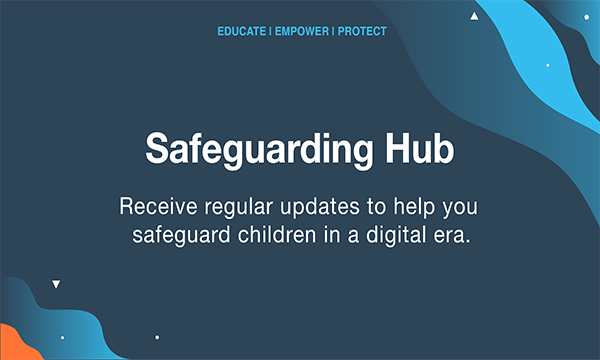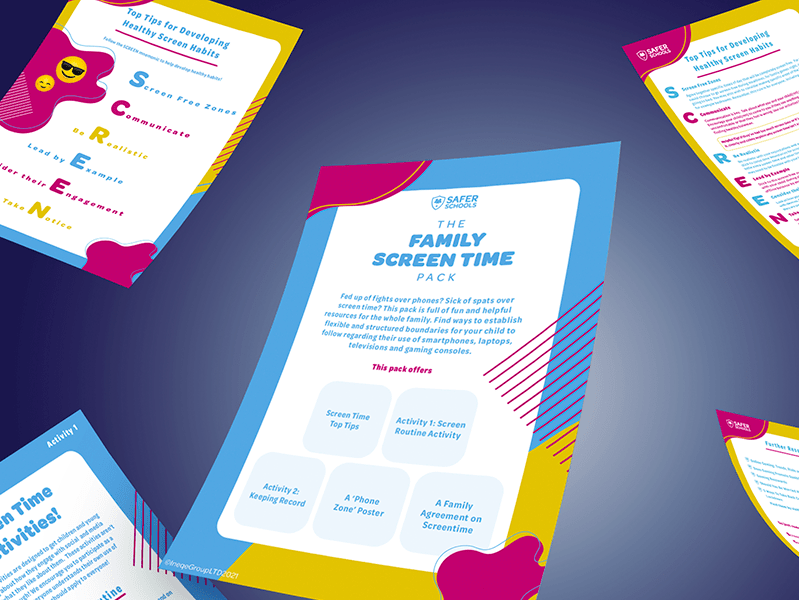LAST UPDATED: 21st October, 2021
With nearly two billion users worldwide, WhatsApp remains one of the most popular social media messaging services after ten years of being on the scene. Though they’ve clearly found a formula for success WhatsApp continue to develop and expand. Our online safety experts have examined the newest features to let you know what’s up with the changes.
End-to-End Encryption
This latest feature is for your eyes only! The platform now offers users end-to-end encryption on all versions of their chats – even the backups. WhatsApp have been known for encrypting the messages on the App, but not the message history saved onto iCloud or Google Drive. This meant that if the government or law enforcement wanted access to your saved messages, Apple or Google could release them. Users can now protect their backups via password protection or a 64-digit encryption code that only they will have access to.
What are the risks?
View Once Images and Videos
Now you see it, soon you won’t! WhatsApp have now released their ‘View Once’ photos and videos function. If the “1” icon is chosen before you send a photo or video, it will vanish after being viewed once, much like Snapchat.
Here’s the key information:
What are the risks?
Phone-Free Messaging
WhatsApp is no longer confined to relying on a phone connection to work. Although WhatsApp is primarily used via a mobile phone app, it can now be used through desktop browsers and web apps, even if the phone belonging to the associated account is not nearby. This feature also allows users to access their account on another device if their phone battery is dead or out of data.

Here’s what you need to know:
What are the potential risks?
Delayed Joining for Group Calls
Always late to the group call? Then you’ll enjoy this new feature! You’ll now be able to hop onto a group call with up to seven participants, even if it’s already started. Previously, you could only join a group call (or ‘room’) on WhatsApp if you answer when it’s first initiated.

Here are the facts for the latecomers:

©blog.whatsapp.com
What are the risks?

What to do if you’re worried a child or young person has shared an image online
It’s helpful to have a clear understanding of what you can do if a child or young person in your care loses control of an image before it happens. You might want to talk to the children in your care about who they would talk to if they were worried about something online.
There is always something that can be done once an image or video is posted online. Check out our blog on harmful images here for helpful information on what you can do if an image is put online.
Join our Safeguarding Hub Newsletter Network
Members of our network receive weekly updates on the trends, risks and threats to children and young people online.